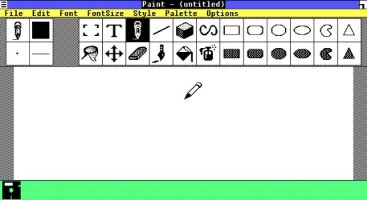Windows XP
- Thread starter Fred T
- Start date
- Jun 9, 2002
- 9,535
- 0
Approximately 6:30 minutes later I surfaced.
Man was that a ride or what!
At one point I was stuck between a leaking bulkhead on the right and instruments telling me dog face lies on the right. We stopped the dive just shy of the bottom and cruised along gradually inspecting the innerds of this dang machine. Two crashes resulting in cold boots during the inspection process and we were off for the merriment of the Trench of Installation. Known around the world as that terrifying trench of hopelessness that overwhelms you when you are confronted with the reality that the damn white lab coats have managed to sneak back into control by beguiling us with multimedia and pretty little icons. Navigating that trench without any sonar or video was a slow and deliberate process.
At one point I was frightened plumb out of my acumen, but I remembered the words of Sarge .... Persevere.
So .... Onward towards the light at the end of the drivers. Finally when all hope was nearly lost (6 hours below the surface) we burst forth to discover a new splash on the horizon.
OMG ..... Could it be?????????????? Yeeeeeessssssssssssss, ladies and gentlemen ..... it’s the logo of the evil empire, and what should be standing beside it but it’s new masked man here to suck more time an energy by taunting us with even more sophisticated pablum. Yes, it is XP.
Whew .... time for a brew! :p
Man was that a ride or what!
At one point I was stuck between a leaking bulkhead on the right and instruments telling me dog face lies on the right. We stopped the dive just shy of the bottom and cruised along gradually inspecting the innerds of this dang machine. Two crashes resulting in cold boots during the inspection process and we were off for the merriment of the Trench of Installation. Known around the world as that terrifying trench of hopelessness that overwhelms you when you are confronted with the reality that the damn white lab coats have managed to sneak back into control by beguiling us with multimedia and pretty little icons. Navigating that trench without any sonar or video was a slow and deliberate process.
At one point I was frightened plumb out of my acumen, but I remembered the words of Sarge .... Persevere.
So .... Onward towards the light at the end of the drivers. Finally when all hope was nearly lost (6 hours below the surface) we burst forth to discover a new splash on the horizon.
OMG ..... Could it be?????????????? Yeeeeeessssssssssssss, ladies and gentlemen ..... it’s the logo of the evil empire, and what should be standing beside it but it’s new masked man here to suck more time an energy by taunting us with even more sophisticated pablum. Yes, it is XP.
Whew .... time for a brew! :p
- Jun 9, 2002
- 9,535
- 0
Well, you can tell I have been out of the loop of IT too long.
Mmmmmmm, I used to work for a architectural firm that was anal about scheduling time. I always showed 4 hours for IO errors on my scheduling sheet because I was always running around solving Ignorant Operator errors. :) They never figured it out ..
Mmmmmmm, I used to work for a architectural firm that was anal about scheduling time. I always showed 4 hours for IO errors on my scheduling sheet because I was always running around solving Ignorant Operator errors. :) They never figured it out ..
- Thread starter
-
- #37
I bought Win 2000 Pro, now I need a few questrions answered.
1. I have 2 computers hooked to a hub with ether net cards and the hub is hooked to a cable modum. Whay type of net work is that?
2. I assume that NTFS file system will be OK, I don't have dual boot OS systems.
1. I have 2 computers hooked to a hub with ether net cards and the hub is hooked to a cable modum. Whay type of net work is that?
2. I assume that NTFS file system will be OK, I don't have dual boot OS systems.
- Thread starter
-
- #38
Installed Win 2000 Pro last night - up until midnight. Didn't go too bad except that I can't get my ethernet card installed - no drivers! Win 2000 don't have any and when I go to Linksys website they don't have any drivers either! Will have to call them. I'm working off the 2nd computer right now for internet service. Also my Outlook express soft ware is corrupt and won't open. Not sure what to do about that one either - no e-mail after I do get web access. Kinda expected this - it's never easy. :|
FT
FT
- Oct 28, 2001
- 4,704
- 0
Wow - Midnight! Unfortunately a problem-free update is the exception with these things. I find that although it is more of a pain and takes longer, a clean format/build is usually the best way to go.
I'm surprised that Win2k did not have the required drivers for your ethernet card. At the very least Dell should have them available on their download site. Punch in the service tag, select Win2K as the OS, and look for the network drivers section. If on the slim chance that Dell does not have them, you may be able to get them from the card vendor's web site.
Fortunately you have 2 computers and can use the other for internet access to get these drivers. I had a friend who recently drove down to Ohio to upgrade his mom's laptop with Win2k. Same problem - the correct network driver could not be found/installed, so he was SOL as far as getting correct drivers from the internet. He finally went out and bought a new $20 ethernet PC Card from the local Best Buy instead.
As far as Outlook Express, I suspect that something happened when you were copying the files to the folder for the CD burner. The action should have just copied them, leaving them intact in the original Store folder. When you told me that after canceling the copy operation, and then trying to open Outlook Express, it was empty, that did not seem right. Those files should have still been there. I didn't realize that Outlook Express (OE) was still open when you started copying files; OE may have had a lock on the open files which would have prevented them from being copied completely.
Either way I bet that we can get the files back in place so that OE will be able to find and open them. OE has the ability to maintain different "identities" so that multiple users on a single computer can have their own distinct mailboxes. OE stores each set of distinct mailbox files under a certain path, and that path ususally ends with a crazy folder name like {AG4G99OIUYR76DHR6E42LO98J}. This uniquely identifies each identity. I'm assuming that you only had 1 identity setup through OE, but it's common for a few blank/unused identies to be set up as well. The goal is to find the main identity folder that OE was using to store all of your mailbox files.
If you open up OE on the rebuilt system, select the Tools menu, then Options, and then the Maintenance tab. Click on the Store Folder button. This tells OE where to look for all of the mailbox files. Use Windows Explorer to then navigate to this same path. What's in this folder? There should be a bunch of *.DBX files, one for each folder you had setup in OE (Inbox, Sent Items, Outbox, etc.). Since you seemed to have a ton of saved e-mails, these files should be quite large. If you had any special folders setup, i.e. "DRN", then you would see a DRN.DBX file.
So we have to then do 1 of 2 things: 1) Get all of your old/existing OE mailbox files into the path that OE is expecting them to be in, or 2) Change the Store Folder location that OE is currently using to point to the actual location of your mailbox files.
With either of these it is important that all of the mailbox files are together as a set. If you had a folder you created called "Jokes", and that mailbox file could not be found, you'd still be OK. You just would not have the folder anymore when opening OE. There are a few key mailbox files however, like Folders.DBX. OE may very well report back a corruption if certail key mailbox files are missing or only partially there.
All of this may be easier to help you with over the phone. We just have to do a little detective work. Let me know how I can help.
- Bill
I'm surprised that Win2k did not have the required drivers for your ethernet card. At the very least Dell should have them available on their download site. Punch in the service tag, select Win2K as the OS, and look for the network drivers section. If on the slim chance that Dell does not have them, you may be able to get them from the card vendor's web site.
Fortunately you have 2 computers and can use the other for internet access to get these drivers. I had a friend who recently drove down to Ohio to upgrade his mom's laptop with Win2k. Same problem - the correct network driver could not be found/installed, so he was SOL as far as getting correct drivers from the internet. He finally went out and bought a new $20 ethernet PC Card from the local Best Buy instead.
As far as Outlook Express, I suspect that something happened when you were copying the files to the folder for the CD burner. The action should have just copied them, leaving them intact in the original Store folder. When you told me that after canceling the copy operation, and then trying to open Outlook Express, it was empty, that did not seem right. Those files should have still been there. I didn't realize that Outlook Express (OE) was still open when you started copying files; OE may have had a lock on the open files which would have prevented them from being copied completely.
Either way I bet that we can get the files back in place so that OE will be able to find and open them. OE has the ability to maintain different "identities" so that multiple users on a single computer can have their own distinct mailboxes. OE stores each set of distinct mailbox files under a certain path, and that path ususally ends with a crazy folder name like {AG4G99OIUYR76DHR6E42LO98J}. This uniquely identifies each identity. I'm assuming that you only had 1 identity setup through OE, but it's common for a few blank/unused identies to be set up as well. The goal is to find the main identity folder that OE was using to store all of your mailbox files.
If you open up OE on the rebuilt system, select the Tools menu, then Options, and then the Maintenance tab. Click on the Store Folder button. This tells OE where to look for all of the mailbox files. Use Windows Explorer to then navigate to this same path. What's in this folder? There should be a bunch of *.DBX files, one for each folder you had setup in OE (Inbox, Sent Items, Outbox, etc.). Since you seemed to have a ton of saved e-mails, these files should be quite large. If you had any special folders setup, i.e. "DRN", then you would see a DRN.DBX file.
So we have to then do 1 of 2 things: 1) Get all of your old/existing OE mailbox files into the path that OE is expecting them to be in, or 2) Change the Store Folder location that OE is currently using to point to the actual location of your mailbox files.
With either of these it is important that all of the mailbox files are together as a set. If you had a folder you created called "Jokes", and that mailbox file could not be found, you'd still be OK. You just would not have the folder anymore when opening OE. There are a few key mailbox files however, like Folders.DBX. OE may very well report back a corruption if certail key mailbox files are missing or only partially there.
All of this may be easier to help you with over the phone. We just have to do a little detective work. Let me know how I can help.
- Bill
- Oct 28, 2001
- 4,704
- 0
Fred,
So you have an ethernet card from Linksys and not OEM'd from Dell? Surprised then that Linksys did not have a driver. Did you try here: http://www.linksys.com/download/ ?
If OE can't even be opened, there are some things that we can do. Sounds like the mailbox files are incomplete or corrupted. If we tell OE to look at another place for the mailbox files (a new, empty directory), OE should open fine and just default like it was a new installation.
Call tonight anytime after 7:00pm. My wife is going to be out and I'll be keeping watch over the munchkins. :scream:
So you have an ethernet card from Linksys and not OEM'd from Dell? Surprised then that Linksys did not have a driver. Did you try here: http://www.linksys.com/download/ ?
If OE can't even be opened, there are some things that we can do. Sounds like the mailbox files are incomplete or corrupted. If we tell OE to look at another place for the mailbox files (a new, empty directory), OE should open fine and just default like it was a new installation.
Call tonight anytime after 7:00pm. My wife is going to be out and I'll be keeping watch over the munchkins. :scream:
Similar Topics
- Replies
- 10
- Views
- 1K
B
- Replies
- 9
- Views
- 670