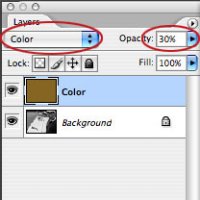[Non_Moto] Peeker!
- Thread starter Okiewan
- Start date
You are using an out of date browser. It may not display this or other websites correctly.
You should upgrade or use an alternative browser.
You should upgrade or use an alternative browser.
Great shot Bob. The black & white works really well.
Did you use the channel mixer function in PS to pull the color out?
Did you use the channel mixer function in PS to pull the color out?
Kawidude said:I don't know why, but my first thought upon seeing this shot was "Little Rascals." Love the b&w!
Same for me, Cool shot Okie.
- Jun 20, 1999
- 2,563
- 0
That kid looks familiar. ;) Cool shot!
don't know why, but my first thought upon seeing this shot was "Little Rascals."
That was my 2nd that, 1st was "Theres a place in France where the ;)
Okiewan said:Yup. And a sepia (ps) filter. I was thinking it would be cool if he was in clothes of say the 20's ..
Bob - Did you use a plug-in Sepia filter?
rickyd
Hot Sauce
- Oct 28, 2001
- 3,447
- 0
I like your black and white work :cool:
Even if he was in clothes from the 20's . i still like this shot.. Keep it around for when he's in his 40's and can look back on it..
A friend of mine is a photographer, she took her 4 year old nephew out on a shoot in some bib overalls, she got a cute pic of him waterin a tree (no, nothing graphic) it was a clean angle, did it in b&w. It was a definate spur of the moment shot..
Even if he was in clothes from the 20's . i still like this shot.. Keep it around for when he's in his 40's and can look back on it..
A friend of mine is a photographer, she took her 4 year old nephew out on a shoot in some bib overalls, she got a cute pic of him waterin a tree (no, nothing graphic) it was a clean angle, did it in b&w. It was a definate spur of the moment shot..
Thump
Jr Admin Type
- Jan 17, 2000
- 4,656
- 7
Tip
For sepia tones try this.
Take your image convert to Grayscale. Then convert back to CMYK or RGB. Make a new layer above your background layer and fill the entire layer with a redish/yellowish/brownish color. Set you layer mode on your layers pallet to "color" (circled below) then drop your opacity of that layer (circled below) to reach your desired effect.
If you want more contrast try placing a curve or levels adjustment layer between the two layers. By putting it between them you are effectively altering pixel data of the background image w/o screwing up your color. This is a really flexible way to make sipia pics expecially when you print the image out becasue it may not resemble what is on your screen and you can then adjust accorningly.
The color layer mode is definately someting you should play with for a lot more than sepia pics though. It keeps the image data below but changes channels (re-mixes) them to take on the color in which you paint above. You do not have to fill an entire layer with the color either, you can paint it in selectiely to say smooth out the color of an aluminum frame or the chrome on a pipe...
just a thought
For sepia tones try this.
Take your image convert to Grayscale. Then convert back to CMYK or RGB. Make a new layer above your background layer and fill the entire layer with a redish/yellowish/brownish color. Set you layer mode on your layers pallet to "color" (circled below) then drop your opacity of that layer (circled below) to reach your desired effect.
If you want more contrast try placing a curve or levels adjustment layer between the two layers. By putting it between them you are effectively altering pixel data of the background image w/o screwing up your color. This is a really flexible way to make sipia pics expecially when you print the image out becasue it may not resemble what is on your screen and you can then adjust accorningly.
The color layer mode is definately someting you should play with for a lot more than sepia pics though. It keeps the image data below but changes channels (re-mixes) them to take on the color in which you paint above. You do not have to fill an entire layer with the color either, you can paint it in selectiely to say smooth out the color of an aluminum frame or the chrome on a pipe...
just a thought
Attachments
Thanks Thump, that's a great tip. I'm going to give it a shot tonight when I get home.
Similar Topics
- Replies
- 81
- Views
- 12K
2
- Replies
- 5
- Views
- 903
FRESH VIDEO
-
“I Wanted To Rip Him OFF His Bike!” | Ivan Tedesco on the SML Show
Tue, 18 Feb 2025 03:06:30 CST
-
PulpMX Show 615 – Levi Kitchen, Cooper Webb, Nicoletti, Brough w/ Keefer & Gregg Albertson in Studio
Tue, 18 Feb 2025 00:19:32 CST
-
This Rule Changed! Does it Need Changing Again? | Lewis vs. Kellen: More Than Moto Ep. 47
Mon, 17 Feb 2025 18:27:44 CST
-
Weege Show: AMA Rulebook on Restarts and More from Detroit
Sat, 15 Feb 2025 19:55:21 CST
-
Finding Speed with Smooth Riding Technique!
Fri, 14 Feb 2025 15:00:27 CST
-
Fly Racing Moto:60 Show – Detroit SX 2025 with Dan Truman & Zach Osborne
Thu, 13 Feb 2025 14:12:38 CST
-
The Reeds Go to Tampa Supercross!!
Tue, 11 Feb 2025 16:56:07 CST
-
Deserving of a Factory Fill-In Ride? | Hunter Yoder on the SML Show
Tue, 11 Feb 2025 13:00:33 CST
-
Is Malcolm Stewart About to Take Off? | Lewis vs. Kellen: More Than Moto Ep. 45
Mon, 10 Feb 2025 16:17:37 CST
-
PulpMX Show 614 – Malcolm Stewart, Max Anstie, Cianciarulo, Nicoletti w/ Lewis Phillips in Studio
Sun, 09 Feb 2025 18:26:57 CST